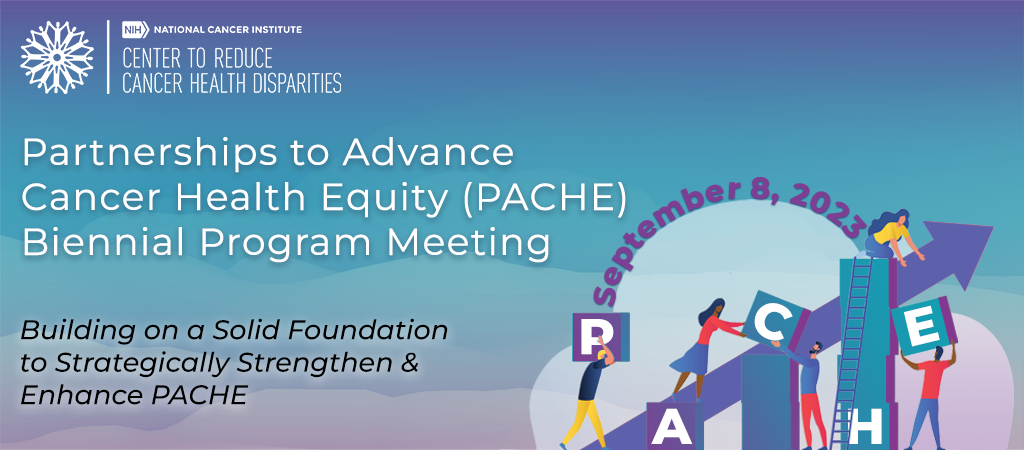Boxed Lunch Ordering Instructions
Please follow the instructions below to place your order.
Please contact Michelle Murray at Michelle.Murray@luminacorps.com if you have any questions or need assistance placing your lunch order.
Go to Fresh Fork. [Link opens in new window to allow you to follow along with these instructions.]
In the top right corner, click “Placing an Order? Start Here.”

This will open an “Order Details” pop-up window.

Fill in the Order Details:
- Select “On Campus Delivery.”
- Select a date: September 8, 2023
- Time: select 11:00 am.
- Then click the green “Create” button.

Select either “Sandwich Boxes” or “Salad Boxes” on the main page.

Select the type and number of boxes you would like to order by pressing the “+” button next to the option you would like to choose.

Enter any special instructions you may have for your order.

Indicate who the item is for at the bottom of the page (enter the full first and last name) and Click the “Add to Cart” button.

Checkout: Select “or Continue as guest” beneath the “Sign In/Register to Checkout” button.

Enter your email address in the “Contact Email” field and click the green “CHECK OUT” button.

Fill in the Delivery section:
- Contact Name: enter your name.
- Building: enter “Shady Grove”
- Room Name/Room #: enter “TE406”
- Meeting Name: enter “PACHE”
- Contact Phone: enter your phone number.

For order details, do NOT select “tax exempt.”
Fill in Contact Information Section:
- Enter your First Name.
- Enter your Last Name.

Click “Continue” to go to “Payment Method” (setup charge and tax will be shown here) or click the Payment Method header at the bottom of the screen.


Next, select “Click here to enter a new credit card.” This will open a Payment Page pop-up window.

Fill in your billing address and payment information. Click the gray “Pay” button at the bottom of the screen.

After you click “Pay”, you can return to the main page, review the order, and click on “Place Your Order” at the bottom of the screen:

After you click “Place Your Order” you should see a confirmation screen:

To place another order, return to the Fresh Fork main page, and follow these instructions again starting from Step 2.
Please contact Michelle Murray at Michelle.Murray@luminacorps.com if you have any questions or need assistance placing your lunch order.